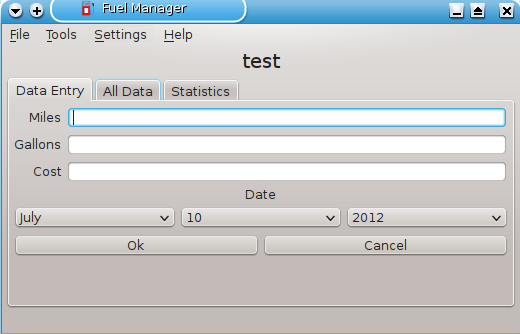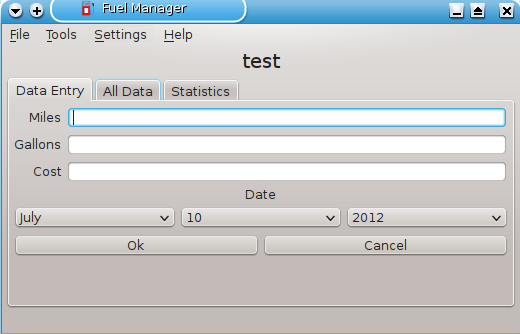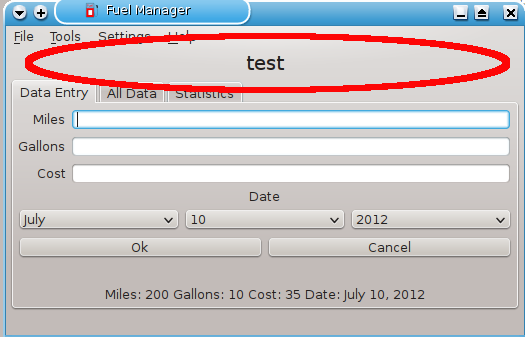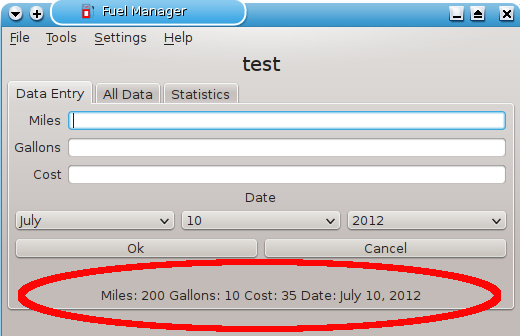Next: Display and Edit fuel
Up: Fuel Manager
Previous: Choosing a vehicle
Contents
This is what the data entry screen looks like:
To enter data, type in the miles, gallons, cost in the correct boxes.
Then select the month, date, and year of the fill-up from the drop-down boxes.
Click ok to save your changes.
The currently selected vehicle is here:
The last saved data will be located at the bottom:
2012-07-12